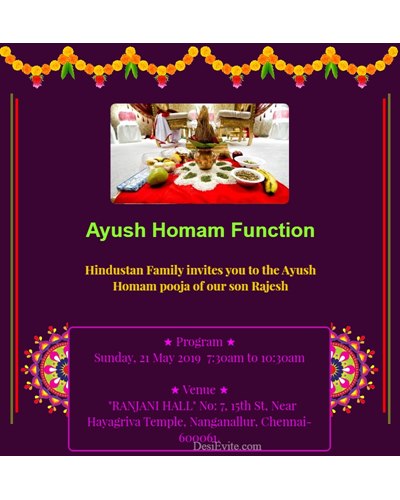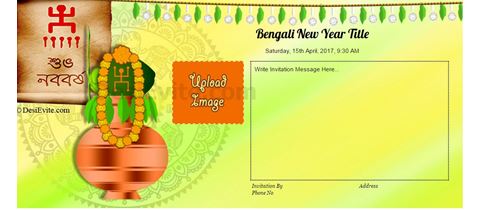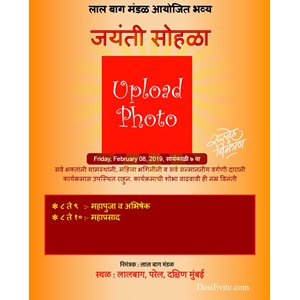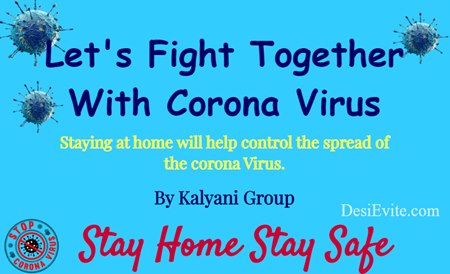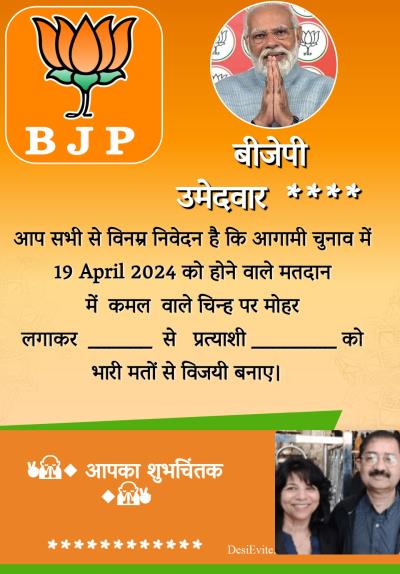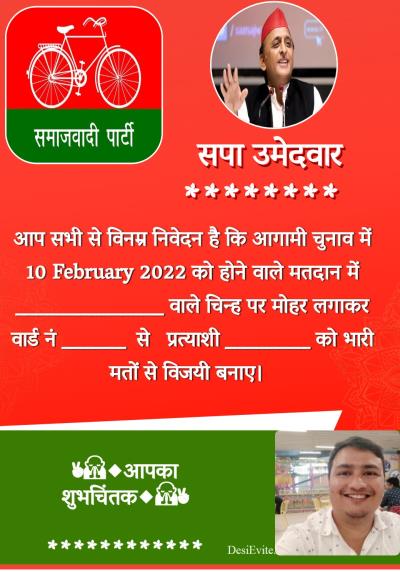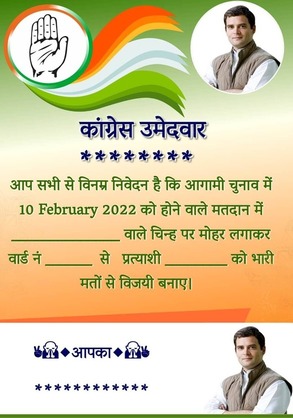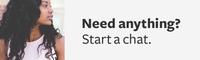Free to customize and download (Without Watermark).
Personalize(Change) this eCard
Free to customize and download (Without Watermark).
Personalize(Change) this eCard
Free to customize and download (Without Watermark).
Personalize(Change) this eCard
Free to customize and download (Without Watermark).
Personalize(Change) this eCard
Free to customize and download (Without Watermark).
Personalize(Change) this eCard
Free to customize and download (Without Watermark).
Personalize(Change) this eCard
Free to customize and download (Without Watermark).
Personalize(Change) this eCard